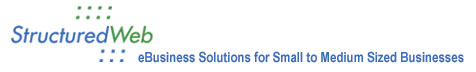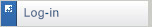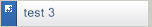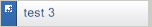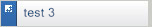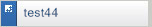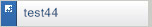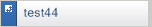|
Please use the links to the belo to access the training material for the KM-C3232/3225/2520.
Loading Paper to Paper Cassettes 1 and 2
Click here to view this
Loading Paper in the Multi Purpose Tray
Click here to view this
Making a Single Sided Copy using the Platen Glass
Click here to view this
Making a Single Sided Copy using the Document Processor
Click here to view this
Printing from the Multi Purpose Tray
Click here to view this
Adjusting the Paper Size
Click here to view this
Replacing the Toner
Click here to view this
Replacing the Waste Toner Box
Click here to view this
Cleaning the Platen Glass
Click here to view this
Cleaning the Document Processor
Click here to view this
Cleaning the Separator
Click here to view this
Replenishing Staples
Click here to view this
Choosing Hole Punch Functionality from the Control Panel
Click here to view this
Choosing the Staple Functionality from the Touch Screen Interface
Click here to view this
Emptying the Waste Hole Punch Box
Click here to view this
Accessing the Touch Screen Interface
Click here to view this
|