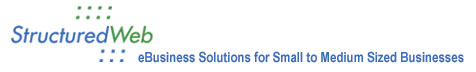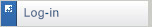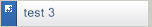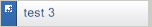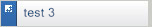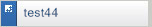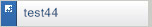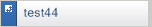|

DocumentMall's Barcode Service is a convenient option for sending paper-based documents to DocumentMall from an MFP. Barcode service lets you index documents, assign key information such as permission sets and folder locations, and print separator sheets containing a barcode that stores the information for each document. DocumentMall processes the documents based on the information contained in the barcode.
With DocumentMall's Barcode Service you can upload a whole stack of documents to be stored in multiple locations with one trip to the MFP. Simply sign-in to DocumentMall from the MFP browser, place your documents with barcode separator sheets on the MFP and push "Start." Documents are automatically uploaded to the appropriate folder, completely indexed and immediately available for online sharing and document management.
Bar Code Service Highlights
- Secure batch scanning solution when used with compatible Multifunctional Products (Ricoh, Lanier, Savin, Gestetner)
- Convenient method for uploading stacks of documents for archiving, electronic file storage or collaboration on paper-intensive projects
- Eliminates the need to index documents after they have been uploaded to DocumentMall improving business process management
- Create, save, edit and reuse separator sheet templates to save time
- Use with Internet Faxes to email documents for distribution, plus indexing information to DocumentMall
- Highly reliable 2 dimensional barcode (PDF 417 format)
- Eliminates need to purchase and install barcode fonts on user PCs
- Barcode Service is an optional DocumentMall product that can be purchased with a new account or added to an existing account at any time
- Template Editor allows for the creation of custom templates to ensure quick and accurate indexing
- Folder Selection browse option to select destination folders
- User-specific Separator sheet list view streamlines process for individual users
|
 |
  |
 |
|
 |
|
|
|
|
|
| |
 Document Workflow Document Workflow |
|
|
 Awards Awards |
| |